








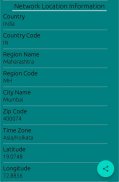







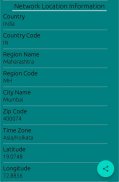


Descripción de IP Finder - Device , Network , WIFI Utility
IP Finder is a powerful network utility suite for analysing and adjusting networks. It allows quick detecting any Mobile device network problems and boosting network performance. This is a must-have app for IT specialists and network administrators.
The app combines the most popular network utilities usually found in Windows or Linux.
IP Finder has a simple, intuitive interface, so you can receive within second’s full information on your network, find out internal or external IP, SSID, BSSID, broadcast address, gateway, network mask and other basic information.
The IP Finder app provides access to the most popular network utilities that administrators and users often use on their computers.
By using this app you can access information like Wi-Fi name, bssid, ssid, manufacturer etc.
Its not limit to this much you can also get saved WIFI name list, Mobile Device information like model, manufacturer, and many more.
These tools will help you get full and clear picture of your network condition. With IP Finder, analysis and optimization are fast, easy and absolutely friendly. The app is improved continuously. Its developers allow for customer opinions and modify the product offering new, more functional and handy versions. Many more features are coming soon.
Warning: Permission ACCESS_COARSE_LOCATION,
INTERNET,
ACCESS_NETWORK_STATE,
ACCESS_WIFI_STATE,
ACCESS_FINE_LOCATION
IP Finder es una potente suite de utilidades de red para analizar y ajustar redes. Permite detectar rápidamente cualquier problema de red de dispositivos móviles y mejorar el rendimiento de la red. Esta es una aplicación imprescindible para especialistas en TI y administradores de redes.
La aplicación combina las utilidades de red más populares que se encuentran generalmente en Windows o Linux.
IP Finder tiene una interfaz simple e intuitiva, por lo que puede recibir en un segundo la información completa en su red, averiguar IP interna o externa, SSID, BSSID, dirección de transmisión, puerta de enlace, máscara de red y otra información básica.
La aplicación IP Finder brinda acceso a las utilidades de red más populares que los administradores y los usuarios suelen usar en sus computadoras.
Al usar esta aplicación, puede acceder a información como el nombre de Wi-Fi, bssid, ssid, fabricante, etc.
No se limita a esto, también puede obtener una lista de nombres WIFI guardada, información del dispositivo móvil como modelo, fabricante y muchos más.
Estas herramientas lo ayudarán a obtener una imagen completa y clara del estado de su red. Con IP Finder, el análisis y la optimización son rápidos, fáciles y absolutamente amigables. La aplicación se mejora continuamente. Sus desarrolladores permiten las opiniones de los clientes y modifican el producto ofreciendo nuevas versiones más funcionales y prácticas. Pronto habrá muchas más funciones.
Advertencia: Permiso ACCESS_COARSE_LOCATION,
INTERNET,
ACCESS_NETWORK_STATE,
ACCESS_WIFI_STATE,
ACCESS_FINE_LOCATION








